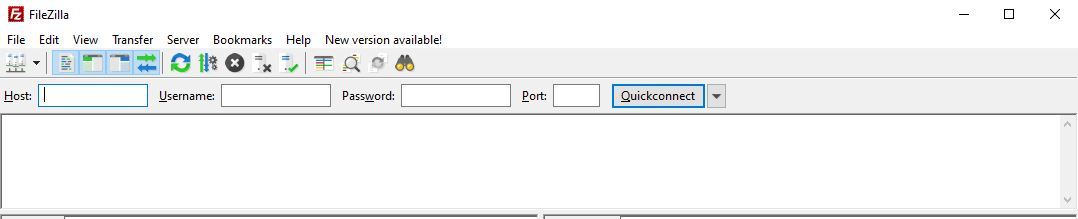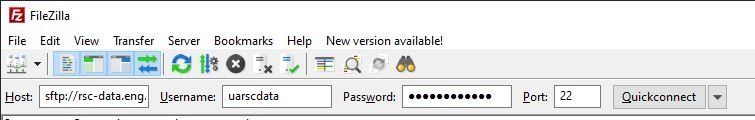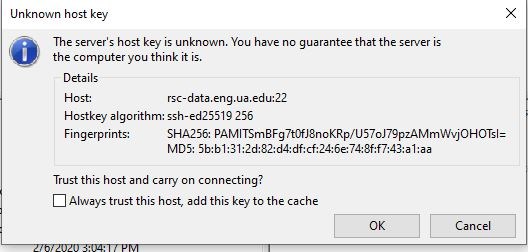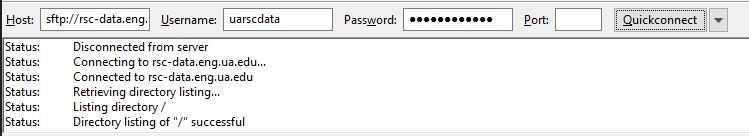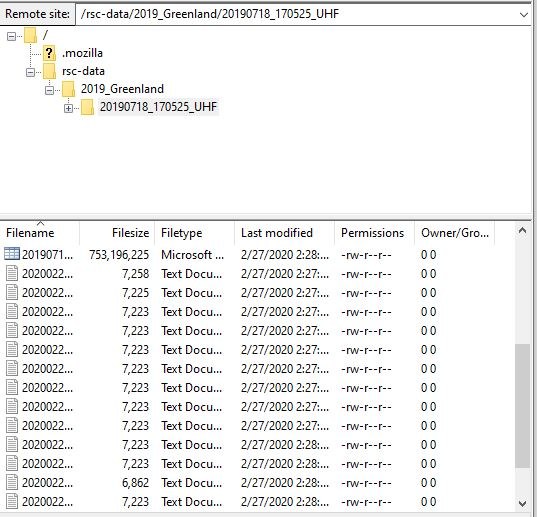Available data
Dome Fuji 2018-2019 FM-CW radar data – quick look
UA Remote Sensing Center Data Portal Instructions
The Remote Sensing Center is providing a data portal for remote sensing data access.
The information for portal access is as follows:
Host Name: rsc-data.eng.ua.edu
User Name: uarscdata
Password: RSCRadarData
SFTP Clients



Instructions For Using SFTP (Filezilla)
1. Download FileZilla using the link above
2. Open FileZilla on your machine
3. Type in the credentials shown above in the appropriate field. Use Port 22
4. Press Quickconnect. If an error pops up like the one below, click “Ok”
5. The console should now look like this:
And the file system like this:
6. Navigate to the rsc-data directory and find your data! When you find your desired file, right click and click “Download” or double click to download!